How to Bookmark in mozila firefox browser !
How to Bookmark in mozila firefox browser
Some times you have to browse in a particular website everyday.But everyday you type the address in the address bar.It is boring. If you bookmark this website to your firefox browser than it displayed in the bookmark bar. when you want to visit this particular side just click it. You can go to that website.How to Bookmark in mozila firefox browser? It is very easy.
Open the website you want to bookmark.Go to Bookmarks tool bar. a drop down menu appears. Select and click Bookmark this page. Page bookmarked appears. Than click bookmark menu. Click bookmark toolbar. Than click done. Than your website displayed in the bookmark bar. see the image above. You can import this bookmarked websites to chrome browsers also.
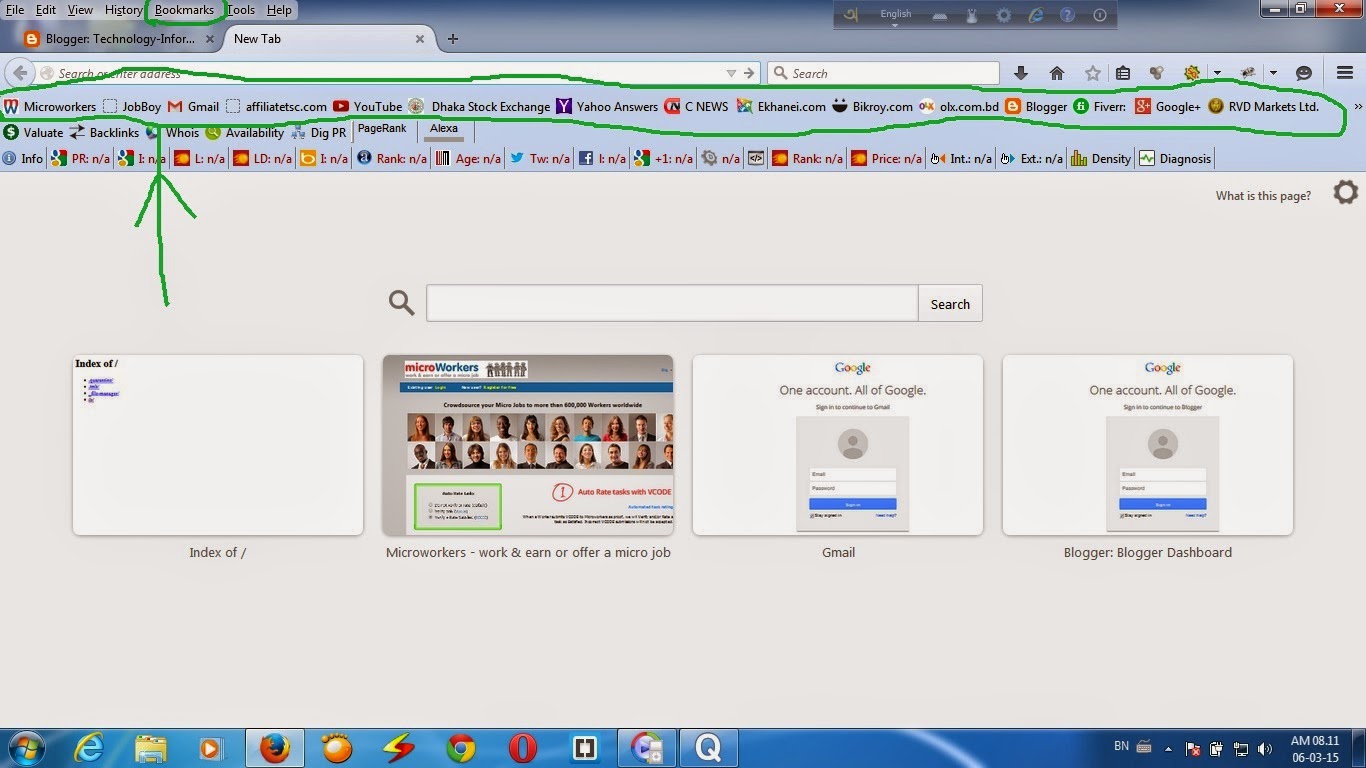




No comments